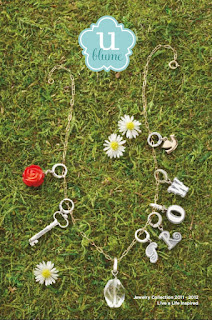I've finally got my card crafting mojo back! Yay! I love doing cards. They are quick and can satisfy your crafty cravings. And with 2 little boys running around, I need something that I can do quickly, because sure enough...there WILL be an interruption.
Mom, I'm hungry!
Mom, come look at this!
Mom, Brett has a poopy diaper! (lol)
or the baby is crying because he bumped his head (trying to learn to walk)
Ok, on to card #1, I made this one using a free file from SVGcuts blog, which you can snag here. I love all the juicy layers to this svg. It is 4 layers deep! Stunning in person and yet so simple!
This card, I can't take the credit for, I found it in a stash of old scrapbooking goodies that belonged to my aunt, someone did an excellent job on it, so I tore out the inside and recycled it (i do this a lot). I really hope that the people who recieve my cards do this as well, that way the love that went into it can be appreciated by more than one person. The only thing I added to this card are the jewels in the center of the flowers.
It looks to me like it was created using simple scallops that were cut to look like flower petals (brilliant!).
I forget where this adorable little girl is from, but I just love her! I added some stickles to her hairbow.
This is another card created using a free file from SVGcuts blog. You can get it here. I love how cleanly their images cut and how easy they are to assemble!
And lastly, this one was created using a new file that i just made. You can get it free here.
It has 3 layers. I added a little flower at the bottom, with a button and then a rhinestone on top.
Simple, yet elegant.